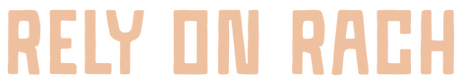How I Set Up a Creator Account on Instagram to Access the Full Music Library (and How You Can Too)
- Rachel Averitt
- Aug 21, 2024
- 2 min read
Ever wonder why some people have all the cool, trending music on their Instagram Reels, and you’re stuck with the basics? Same here—until I realized the trick was switching to a Creator account. A simple switch and a whole new world of music opened up, and I want to share how you can do it too.
Why I Switched to a Creator Account
I was creating Reels and getting frustrated because I couldn’t find the popular tracks that I wanted to add to my creations. After some digging, I discovered that Instagram offers different music options based on your account type. If you’re set up as a personal account, your music library is actually, quite limited. But by switching to a Creator account, you unlock the full music library, including all the trending tracks.
Here’s How I Did It (and How You Can Too)
1. Go to Your Profile: First, I opened Instagram and tapped on my profile picture in the bottom right corner of the screen.
2. Access Settings: Next, I tapped on the three lines in the top right corner to open the menu, then selected “Settings.”
3. Switch to Professional Account: I scrolled down to “Account” and tapped on “Switch to Professional Account.”
4. Choose Creator: When Instagram asked what type of account I wanted, I chose “Creator.” (You could also choose “Business” if that fits better, but I went with Creator to get the full music library.)
5. Complete the Setup: After that, I followed the prompts to finish setting up my Creator account. I picked a category that best described what I do, added a few more details, and I was all set.
6. Explore the Music Library: And boom, I had access to Instagram’s full music library. Now, I can find trending songs and popular tracks that take my Reels next level.
Consider Making the Switch
Switching to a Creator is awesome for getting more music and unlocks other great features like in-depth analytics, better messaging tools, and the ability to add links to stories. It’s a simple switch, but it can really level up your Instagram game.
So now you know! I made the switch years ago, and it’s made a big difference in my content. Give it a try, and I bet you’ll love the results too!